
Setting up a surround sound system can greatly enhance your audio-visual experience, but it’s important to do it correctly to get the best results. Here’s a step-by-step guide to setting up a surround system, followed by tips on improving room acoustics and links to credible sources for further guidance:
Step-by-Step Guide to Setting Up a Surround System
- Plan Your Room Layout
- Decide where your TV or screen will be located and the seating arrangement. The ideal setup is a central seating area with speakers surrounding it.
- Choose Your Speaker Configuration
- Determine the speaker layout based on your room size and preferences. Common configurations include 5.1 (five speakers and a subwoofer), 7.1 (seven speakers and a subwoofer), or more advanced setups like 9.2 or Dolby Atmos configurations.
- Select Your AV Receiver
- Choose an AV receiver that matches your speaker configuration and supports the audio and video formats you plan to use. Ensure it has enough HDMI inputs for your devices.
- Position the Speakers
- Place the center channel speaker directly above or below your TV screen, ensuring it’s at ear level when seated.
- Position the front left and right speakers at equal distances from the center channel and at ear level when seated.
- Rear surround speakers should be behind and slightly above the listening area, pointing towards the center of the room.
- For a 7.1 setup, add two more rear speakers.
- Place the subwoofer away from corners ands walls to avoid excessive bass build up.
- Connect the AV Receiver:
- Connect your AV receiver to your TV or projector using HDMI cables.
- Connect each speaker to the receiver, ensuring polarity (positive and negative) is correct.
- Connect your audio and video sources (Blu-ray player, game console, streaming device, etc.) to the receiver using HDMI or other appropriate connections.
- Calibrate the System:
- Most AV receivers have built-in room calibration systems like Audyssey or MCACC. Follow the on-screen instructions to calibrate speaker levels, distances, and EQ settings.
- Configure Source Devices:
- Set your source devices (e.g., Blu-ray player, game console) to output audio in the formats supported by your receiver (e.g., Dolby TrueHD, DTS-HD Master Audio).
- Test and Adjust:
- Play a variety of content to test your setup and make necessary adjustments to speaker levels, subwoofer settings, and room acoustics.
Tips for Improving Room Acoustics
- Add Acoustic Panels
- Acoustic panels can help absorb sound reflections and improve audio clarity. Place them strategically on walls and ceilings.
- Use Area Rugs and Curtains
- Soft materials like area rugs and heavy curtains can reduce sound reflections and make the room less echoic.
- Furniture Placement
- Arrange furniture to break up sound reflections. Avoid placing furniture directly in the path of soundwaves between speakers and listening positions.
- Speaker Placement
- Experiment with speaker placement. Small adjustments can make a big difference in sound quality.
- Bass Traps
- Bass traps in corners can help control low-frequency resonance and improve overall sound balance.
- Diffusers
- Acoustic diffusers can scatter sound reflections, creating a more spacious and immersive soundstage.
Credible Sources for Surround System Setup:
- Dolby:
- Dolby’s website provides setup guides and resources for various surround sound configurations. Dolby Setup Guide
- THX:
- THX offers information on speaker placement, calibration, and optimizing your home theater experience. THX Home Theater Setup
- Crutchfield:
- Crutchfield provides detailed guides and videos on setting up surround sound systems. Crutchfield Home Audio and Video Guides
- Audioholics:
- Audioholics offers articles and tutorials on audio and home theater setup. Audioholics Home Theater Setup Guides
Remember that room acoustics can significantly impact your audio experience, so don’t overlook this aspect when setting up your surround system. Additionally, consult the user manuals for your specific equipment for manufacturer-recommended setup procedures and guidance.
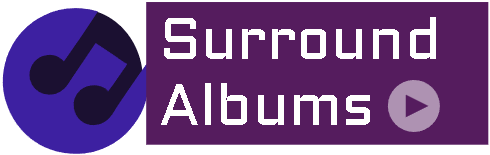
Comments